[javascript-beautifier-minifier]
What is JavaScript Minifier And Beautifier and Why is it Useful?
A JavaScript Minifier And Beautifier is an online tool that helps developers clean, format, and optimize their JavaScript code. If you are working with messy or minified JS, this tool can instantly beautify it, making the code more readable with proper indentation. On the other hand, if you need optimized performance, it can minify your JS by removing unnecessary spaces, comments, and console logs — reducing file size and improving website loading speed.
This makes it extremely useful for:
🔒 Teams who need secure, client-side code optimization without uploading files.
🧑💻 Developers who want clean, well-structured code.
🚀 Website owners who want faster page load times.
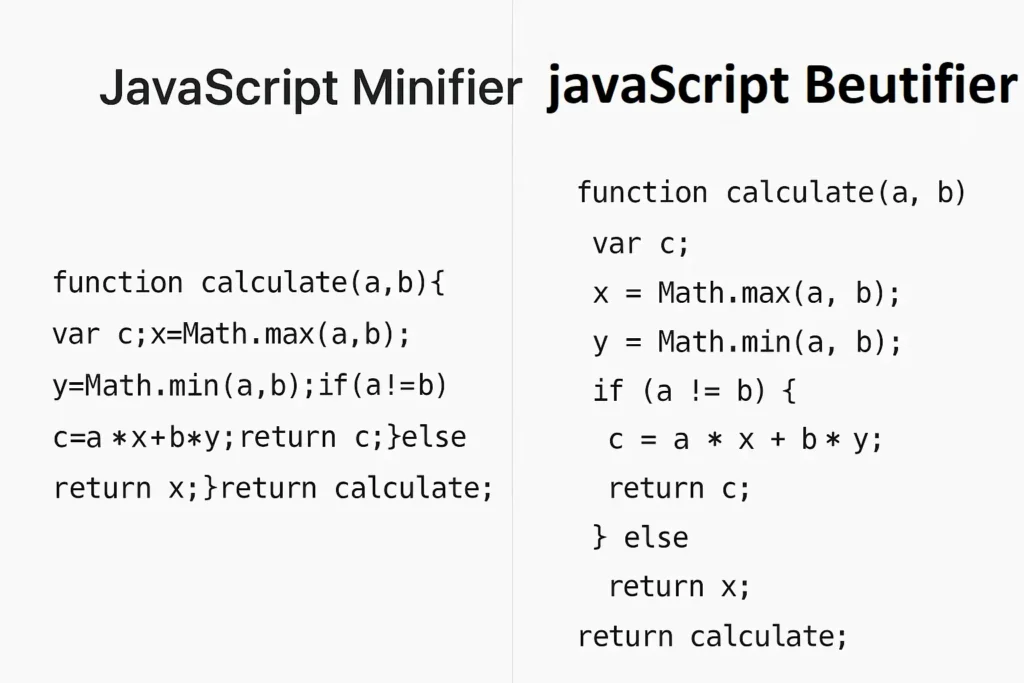
How to Use JavaScript Beautifier & Minifier
Step 1: Copy and paste your JavaScript code into the input box of the tool.
Step 2: Choose your preferences:
- Select indentation style (2 spaces, 4 spaces, or tabs).
- Decide whether to remove comments, keep only important ones, or preserve all.
- Enable or disable console log removal.
Step 3: Click on Beautify to make your code neat and readable, or click Minify to compress it into a lightweight version for production.
✅ Within seconds, your optimized JavaScript code will be ready to use.
Why Choose JavaScript Minifier And Beautifier? Key Features and Benefits
⚡ Speed
Instantly beautify or minify JavaScript code within seconds — no need for heavy software or manual formatting.
🎯 Accuracy
Maintains code integrity by correctly handling indentation, comments, and console logs, ensuring your script runs smoothly after optimization.
🛡 Free & Secure
The tool works directly in your browser, meaning your code is never uploaded to any server. 100% secure and completely free.
🙌 No Sign-up Required
No account or registration needed. Just paste your JavaScript, choose your preferences, and get results instantly.
Comparison Table
| Feature / Tool | JavaScript Beautifier & Minifier | Manual Formatting | Other Online Tools |
|---|---|---|---|
| Beautify messy JS code | ✅ Yes — instant, with indentation options | ❌ Time-consuming, error-prone | ✅ Often, but fewer options |
| Minify & compress JS | ✅ Yes — removes spaces & comments safely | ❌ Not practical | ✅ Sometimes, varying quality |
| Remove / Preserve comments | ✅ Flexible options (remove, keep important, keep all) | ❌ Manual & error-prone | ❌ Limited or none |
| Remove console logs | ✅ Optional one-click removal | ❌ Manual search/replace | ❌ Rare |
| Free & Secure (client-side) | ✅ 100% client-side, no upload | ✅ Local (safe) | ❌ Some send code to servers |
| No sign-up needed | ✅ Yes — instant use | ✅ Yes | ❌ Often required |
Optimize Your Code with JS Formatter, Cleaner & Compressor
When developers look for ways to optimize JavaScript, they often use different terms in their searches. Our JavaScript Beautifier & Minifier is designed to match all these needs by acting as a JavaScript formatter, cleaner, and compressor in one tool.
Here are the most common related terms and how this tool solves them:
- 🔹 JavaScript Formatter Online – Turn messy JS into clean, well-indented, and easy-to-read code.
- 🔹 JS Minifier / Compressor – Shrink file size by removing unnecessary spaces, line breaks, and comments.
- 🔹 JavaScript Cleaner Tool – Remove console logs and unwanted code to prepare scripts for production.
- 🔹 JS Code Optimizer – Improve website performance by compressing and streamlining JavaScript.
- 🔹 Online JavaScript Editor – Edit, beautify, and minify your code directly in the browser without installing software.
- 🔹 Free & Secure JavaScript Tool – 100% browser-based, ensuring your code never leaves your device.
By combining a JavaScript Beautifier and a JS Minifier, this tool becomes a one-stop solution for developers, students, and website owners. Whether you search for a JS formatter, code beautifier, JavaScript optimizer, or a minify JavaScript online tool, this page ensures you find exactly what you need.
👉 In short, if your goal is clean, readable JavaScript during development and fast, compressed scripts in production, this tool gives you both.
Frequently Asked Questions
A beautifier formats messy JS into clean, readable code with proper indentation. A minifier reduces file size by removing spaces, line breaks, and comments for faster performance.
Yes ✅ It works completely client-side in your browser. Your code is never uploaded or stored on any server, making it 100% secure.
Yes. You can remove all comments, keep only important ones, or preserve them. Plus, the tool can strip out console.log, console.warn, and console.error automatically.
Using a JavaScript compressor reduces code size, improves page load speed, enhances SEO ranking, and gives users a smoother browsing experience.
No 🚀 It’s completely free and requires no sign-up. Just paste your JavaScript code, select options, and beautify or minify instantly.