Hash Generator Pro 2025
The most advanced free online hash generator with 25+ algorithms, AI-powered security analysis, and enterprise-grade features
Input Data
Select Hash Algorithms
Ready to Generate Hashes
Enter some text above, select algorithms, and click "Generate Hashes" to see the results
File Hash Generator
📁 Drag and drop a file here or click to select
Size: -
Type: -
Select Algorithms for File
Ready to Hash Files
Select a file above and choose algorithms to generate file hashes
⚖️ Hash Comparison Tool
Compare two hashes to verify integrity or check for matches
🛡️ Password Security Analysis
Bulk Text Processing
Ready for Bulk Processing
Enter multiple texts above and click "Process All" to generate hashes for all inputs
🚀 API Integration & Advanced Tools
Generate API endpoints, curl commands, and integration code for your applications
API Integration Ready
Configure your API settings above and generate integration code for your applications
🔍 Security Audit & Analysis
AI-powered security analysis for your hashes and cryptographic implementations
Security Audit Ready
Enter a hash above to get detailed security analysis and recommendations
🛡️ Cryptographic Strength Analysis
What is Hash Generator Pro 2025 and why is it useful?
Are you searching for a powerful, free, and reliable tool to verify data integrity, secure passwords, or check the authenticity of digital files? Meet Hash Generator Pro 2025, the ultimate online hash generator designed to meet all your cryptographic needs. This advanced, free online tool instantly converts your text or files into secure cryptographic hashes using over 25 different algorithms.
But this is more than just a simple hash calculator; it’s a complete solution packed with enterprise-grade features that make it stand out. Here’s what makes it exceptionally useful:
- Comprehensive Algorithm Support: It provides full support for over 25 popular hashing algorithms, including MD5, SHA-256, SHA-512, and the latest SHA3 standards.
- Advanced Functionality: It includes cutting-edge tools like an AI-powered Security Analysis to check for hash vulnerabilities, Bulk Processing for multiple inputs, and API Integration for developers to use in their own applications.
- Large File Support: Easily generate hashes for large files up to 10GB, perfect for verifying software distributions and checking data integrity.
- Zero-Knowledge Privacy: All processing is done securely within your browser, ensuring Zero-Knowledge Privacy and keeping your data completely confidential and never stored.
- Completely Free: Access all these professional-grade features entirely for free, with no sign-up required.
Whether you are a developer, a security expert, or a student, this tool is your one-stop solution for making cryptographic tasks simple, fast, and secure.
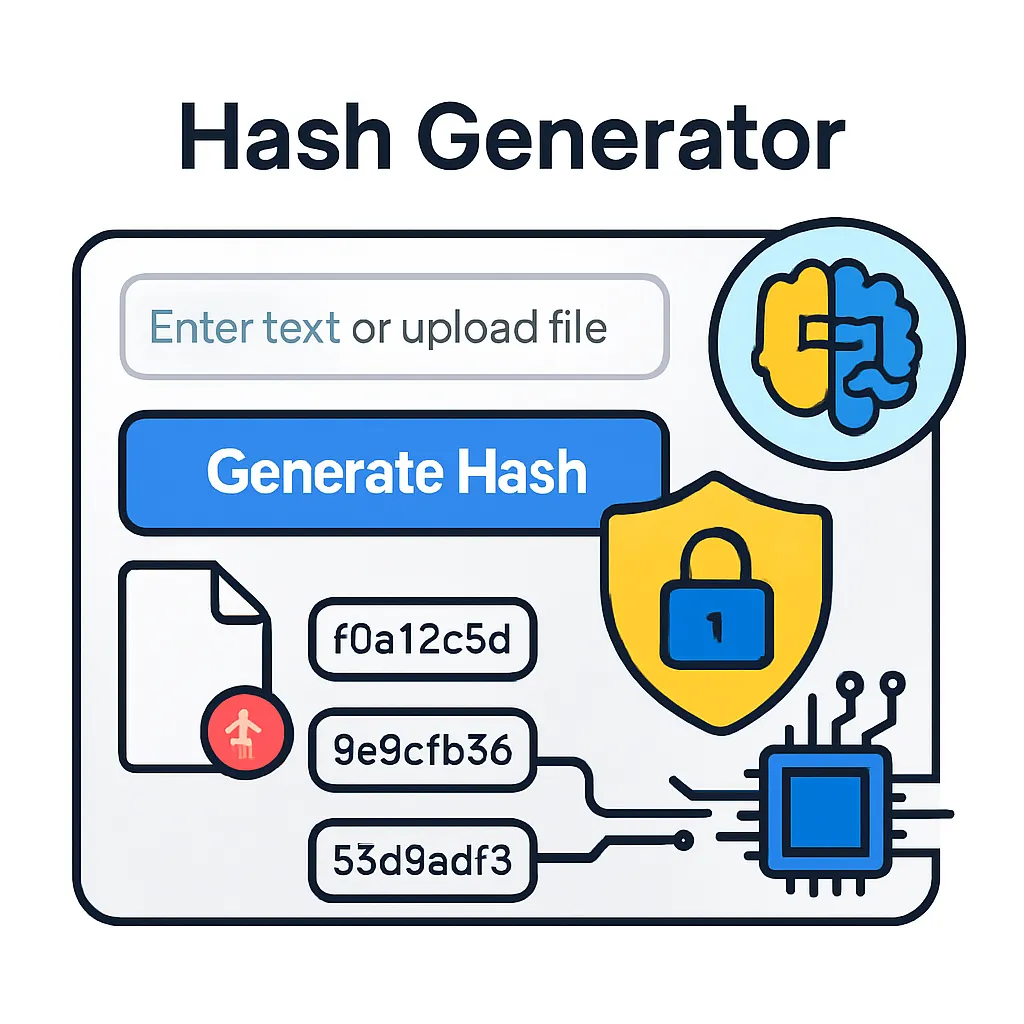
How to Use Hash Generator Pro 2025
Generating a hash with our tool is a quick and straightforward process, designed to be intuitive for everyone. Follow these simple steps:
Step 1: Enter Your Input Data
First, type or paste the text you want to hash into the main input field labeled “Enter text to hash:”. The tool can handle anything from a simple password to a large block of text.
Step 2: Choose Your Hashing Algorithms
Next, scroll down to the “Select Hash Algorithms” section. Our tool supports over 25 different algorithms. By default, the industry-standard ‘SHA256’ is already selected for you. You can click to select as many additional algorithms as you need. For optimal security, use the “Select Secure Only” button to quickly choose the most recommended algorithms.
Step 3: Click the Generate Button
Once you have entered your text and selected your desired algorithms, simply click the prominent “🔐 Generate Hashes” button. The tool will instantly process your input and compute the corresponding hashes.
Step 4: View, Copy, or Export Your Results
The generated hashes will immediately appear in the results section below. Each hash is displayed on its own card, showing the algorithm name and the generation time. You can easily copy any hash to your clipboard with the ‘📋 Copy’ button or use the export options to save all results as a JSON, CSV, or TXT file.
Why Choose Hash Generator Pro 2025?
While there are many online hash tools available, not all are created equal. Hash Generator Pro 2025 is engineered from the ground up to provide a professional, secure, and comprehensive feature set that goes far beyond the basics. It’s a powerful utility designed for developers, security professionals, and anyone who demands accuracy and reliability.
Here are the key features and benefits that make our tool the superior choice:
Unmatched Algorithm Support
While most tools offer a handful of options, we provide comprehensive support for over 25 hashing algorithms. This includes everything from legacy algorithms like MD5 and SHA1 to the current industry standard SHA256 and the latest SHA3 and BLAKE2 families. This ensures you have the right tool for any application, from file integrity checks to advanced cryptography.
Enterprise-Grade Security Tools
Our tool is more than just a generator; it’s a security analysis suite.
- AI Security Analysis: Go beyond simple hashing with our AI-powered Security Audit, which analyzes hashes for potential vulnerabilities and provides detailed reports.
- Password Security: Use the dedicated Password Security tab to analyze the strength of your passwords and see how they hold up against security standards.
- Advanced Detection: The tool includes features like Hash Collision Detection and checks against rainbow tables to ensure your cryptographic implementations are robust.
Built for Power Users and Developers
We understand that professionals need tools that can handle heavy workloads.
- Large File Support: Securely generate hashes for files up to 10GB directly in your browser.
- Bulk Processing: Save time by hashing entire lists of text at once using the Bulk Processing feature.
- API Integration: Developers can generate code snippets in multiple languages (like Python, JavaScript, and PHP) to integrate our hashing capabilities directly into their applications.
Absolute Privacy and Security
Your data is never transmitted or stored. We operate on a Zero-Knowledge Privacy model, meaning all hashing and analysis operations are performed locally on your computer. What you hash stays with you, always. Best of all, the entire tool is completely free to use, with no sign-up or registration required.
Hash Generator Pro 2025 vs. Typical Online Tools
| Feature | Hash Generator Pro 2025 | Typical Online Hash Tools |
|---|---|---|
| Algorithms | 25+ supported, including SHA3 & BLAKE2 | 5-10 common algorithms |
| File Hashing | Yes, for files up to 10GB | No, or limited to very small files |
| Security Audit | Yes, with AI-powered analysis | No |
| Bulk Processing | Yes, for multiple text inputs | No |
| API Integration | Yes, with code generation | No |
| Privacy | Zero-Knowledge, all client-side | Server-side processing, data may be logged |
| Cost | Free, No Ads, No Sign-up | Often free with ads and trackers |
Understanding Hashing: More Than Just a Generator
To get the most out of our hash generator, it’s helpful to understand the concepts behind the technology. A hash tool is powerful, but knowing why and when to use specific functions is key to proper data security and integrity. This section explores the essential terms and applications related to cryptographic hashing.
What is a Cryptographic Hash Function?
Think of a cryptographic hash function as a process that creates a unique digital fingerprint for any piece of data. It takes an input (like text, a password, or a large file) and produces a fixed-size string of characters, which is called the “hash” or “digest.”
This process is a one-way function, meaning it’s practically impossible to reverse the hash to figure out the original input. A secure hash function guarantees that even a tiny change in the input data—like adding a single space—will result in a completely different hash. This makes it an excellent tool for verifying authenticity and integrity.
Key Applications: Where is Hashing Used?
Hashing is a cornerstone of modern cybersecurity and data management. It’s used in many places you might not expect.
- Verifying Data Integrity: Have you ever seen a “checksum” or “hash” value next to a software download link? That’s a hash! After downloading the file, you can use a file integrity checker like ours to generate its hash. If your generated hash matches the one provided on the website, you can be 100% sure the file is authentic and hasn’t been corrupted or tampered with during the download.
- Securing Passwords: Websites should never store your password in plain text. Instead, they use a hash function to store a scrambled version of it. When you log in, the system hashes the password you enter and compares it to the stored hash. To further enhance security against common attacks, a unique random value called a “salt” is often added to the password before hashing. Our tool includes options for using a custom salt to simulate this best practice.
- Digital Signatures & Blockchain: Hashing is essential for creating digital signatures, which verify the authenticity of digital documents and messages. It is also the fundamental technology that powers blockchain, creating secure, verifiable, and immutable chains of data for cryptocurrencies and other decentralized systems.
Choosing the Right Hash Algorithm
Not all algorithms offer the same level of security.
- Older algorithms like MD5 and SHA-1 are very fast but are now considered “legacy” and are not cryptographically secure against modern attacks. They have known vulnerabilities and should only be used for non-security purposes like simple checksums or as a basic file identifier.
- For any security-sensitive application, it’s critical to use a strong, modern algorithm. Our tool recommends and defaults to SHA-256, a widely trusted industry standard used in protocols like SSL and in cryptocurrencies like Bitcoin. We also provide full support for even stronger options like SHA-512 and the entire modern SHA-3 family for maximum security applications. You can use the “Select Secure Only” button to quickly choose these recommended algorithms.
Who Should Use This Tool?
Hash Generator Pro 2025 is a versatile utility built for a wide audience, from students to seasoned professionals. Its comprehensive feature set makes it an indispensable tool for anyone working with data security and integrity. Here’s who will find it most beneficial:
Developers and Programmers
If you’re building applications that require secure data handling, this tool is your perfect companion. You can quickly test hashing logic, generate hashes for different inputs, and even create integration code snippets for multiple languages using the API & Advanced tab. The ability to perform Bulk Processing and export results to JSON or CSV streamlines any development workflow.
IT and Cybersecurity Professionals
For those on the front lines of digital security, this tool offers powerful analysis features. Use the Security Audit section to perform an AI-powered security analysis on existing hashes, check for vulnerabilities, and verify password strength. The File Hasher is essential for verifying the integrity of software patches, downloads, and forensic data.
System Administrators
Sysadmins can leverage this tool for daily tasks like verifying the integrity of system files or checking software downloads before deployment. The Hash Comparison tool is perfect for quickly checking if configuration files have been altered, and the large file support (up to 10GB) means you can handle system backups and large archives with ease.
Students and Educators
As an educational tool, Hash Generator Pro 2025 excels. Students learning about cryptography or computer science can visually see how different inputs produce different outputs across 25+ algorithms. It provides a hands-on way to understand cryptographic principles like one-way functions, hash collisions, and the importance of using strong algorithms.
Everyday Tech Users
You don’t need to be a tech expert to use our tool. If you’ve ever downloaded a file and wanted to make sure it was the official, unaltered version, you can use the File Hasher. Simply drop the file into the tool to generate its hash and compare it with the one provided by the source website. It’s a simple step to protect yourself from malicious software.
Frequently Asked Questions
A hash is a unique, fixed-size digital fingerprint generated from a piece of data. It is commonly used to verify data integrity. For example, you can generate a checksum for a downloaded file to ensure it hasn’t been corrupted. It’s also essential for securely storing passwords, where the hashed version is stored instead of the original password.
Absolutely. Your privacy and security are our top priority. This tool operates on a Zero-Knowledge Privacy model. All calculations, including text and file hashing, are performed directly in your browser (client-side). Your data is never sent to our servers, ensuring it remains completely confidential.
For any security-related purpose like password hashing, we strongly recommend using a modern, secure algorithm. SHA-256 is the industry standard and a great choice, and our tool also supports stronger options like SHA-512 and the SHA-3 family. While older algorithms like MD5 and SHA1 are available, they are considered insecure for cryptography and should only be used for non-security tasks. You can use the “Select Secure Only” button to quickly choose the most recommended algorithms.
Yes. Our tool functions as a powerful file checksum tool. You can easily generate a hash for local files to verify their integrity. Simply navigate to the “File Hasher” tab and upload your file. We support large files up to 10GB, making it ideal for checking software installers, disk images, and other large downloads.
Yes, all features of Hash Generator Pro 2025 are 100% free to use with no hidden costs. This includes all 25+ algorithms, the file hasher, bulk processing, the AI-powered security analysis, and even the API integration tools. There is no need to sign up or register to access these professional-grade features.