Convert Base64 encoded images to downloadable image files instantly
Image Information
Dimensions: --
Format: --
File Size: --
Convert Base64 encoded images to downloadable image files instantly
Dimensions: --
Format: --
File Size: --
Are you looking for a fast and hassle-free way to convert a Base64 string image back into a viewable image?
Our Base64 to Image Converter string image is a powerful online utility designed specifically for developers, designers, and anyone who needs to instantly decode Base64 text into a usable image file. In modern web applications and data transfer, images are often encoded into a Base64 string to be embedded directly into code, JSON, or HTML. While efficient, this makes the image unviewable and unusable without a proper decoder.
This is where our Base64 to Image Converter comes in. It simplifies the process by allowing you to paste any Base64 string and instantly see the rendered image. You can then view its properties, preview it, and download it in its original format (like PNG, JPEG, or GIF). Our tool is entirely free, secure (as all processing is done within your browser), and requires no sign-up, making it the most convenient solution for your Base64 to image conversion needs.
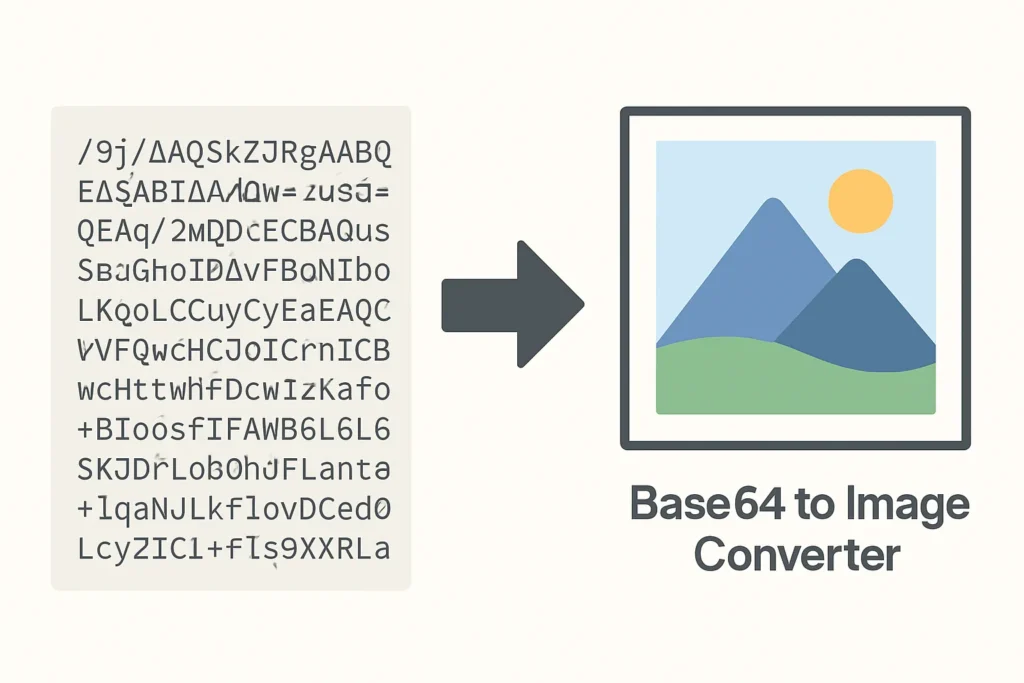
Our tool is designed for simplicity and efficiency. Follow these three easy steps to convert your Base64 string into a downloadable image in seconds.
Step 1: Provide Your Base64 Input
First, you need to input the Base64 string you want to decode. You have three convenient options:
Step 2: Process and Preview the Image
Once your string is in the input box, click the “Process Image” button. The tool will instantly decode the string.
A preview of your image will appear, along with important details:
(Note: If you use the “Paste from Clipboard” or “Drag and Drop” options, the processing happens automatically.)
Step 3: Download Your Image
After reviewing the preview and the image information, simply click the “Download Image” button. The decoded image will be saved to your computer in its original file format.
When you need to decode a Base64 string, you need a tool that is fast, reliable, and secure. Our Base64 to Image Converter is built from the ground up to provide a seamless experience without compromising on performance or your privacy. Here are the key features that make our tool the superior choice.
| Feature | Our Base64 to Image Converter | Other Online Converters |
|---|---|---|
| Processing Speed | Instant (Client-Side) | Slow (Server-Side Uploads) |
| Security & Privacy | 100% Private (No data is uploaded) | Potential Risk (Data sent to servers) |
| Cost | Completely Free | Often Free with ads or limitations |
| Account Required | No Sign-Up Needed | May require registration |
| Convenient Input Methods | Yes (Paste, Clipboard Button, Drag & Drop) | No (Usually only basic pasting) |
To get the most out of our converter, it’s helpful to understand the technology behind it. Base64 is not just random text; it’s a powerful method for handling data on the web. This section explores what Base64 is, why it’s used for images, and how our tool simplifies the process of decoding it.
Base64 is a method for converting binary data—like the data that makes up an image file—into a standard ASCII text format. It takes the raw binary data and represents it using a set of 64 common characters (letters, numbers, and a couple of symbols). The result is a long string of text that can be safely transmitted and embedded in text-based formats like HTML, CSS, or JSON without the risk of data corruption.
The most common reason to encode images to Base64 is to use the Data URI scheme. A Data URI allows you to embed a file, such as an image, directly into a webpage’s code instead of linking to it as an external file.
You can recognize it easily; it’s the format our tool processes and looks like this: data:image/png;base64,iVBORw0KGgo...
The main benefit is performance. For very small images like icons or logos, embedding them as a Data URI can reduce the number of HTTP requests the browser needs to make, which can help a page load faster.
Decoding Base64 is the reverse process. When you paste a Base64 string into our tool, it performs these steps entirely within your browser:
image/png) and the encoded data.This client-side process makes our converter incredibly fast and secure, as your data is never sent to a server.
Our tool can handle various image formats encoded in Base64. Whether your string represents a Base64 to PNG, Base64 to JPEG, or even a vector format like SVG, the decoder can process it accurately as long as the format is specified in the Data URI. It preserves the original format, ensuring the downloaded file is exactly what you need.
Our Base64 to Image Converter is a versatile utility designed for a wide range of technical and creative professionals. If you work with web data, code, or digital assets, this tool is for you. Here’s who will find it most useful:
Yes, it is 100% safe and private. Our Base64 to Image Converter operates entirely on the client-side, meaning all the processing happens within your own browser. Your Base64 data is never uploaded to our servers, ensuring your images remain completely confidential.
The most common reason for this error is that the string is missing the necessary Data URI scheme prefix. A valid string must begin with “data:image/[format];base64,”. The error can also occur if the string is incomplete, corrupted, or not a valid Base64 encoding.
A Base64 image string is a text representation of an image file. It’s a way to “translate” an image’s data into a text format that can be easily embedded in web pages (HTML/CSS) or data files (JSON). This is often done to reduce server requests for small images like icons, which can speed up page loading.
The main advantage is performance for small images. By embedding an image directly into a CSS or HTML file, you reduce the number of separate HTTP requests the browser needs to make to a server. This can lead to faster initial page loads, especially for pages with many small icons or graphics.
While our tool doesn’t impose a specific limit, browsers have practical limitations on the length of a Base64 string they can handle. Furthermore, Base64 encoding increases the file size by about 33%. For these reasons, this method is best suited for smaller images like icons and logos rather than large photographs.